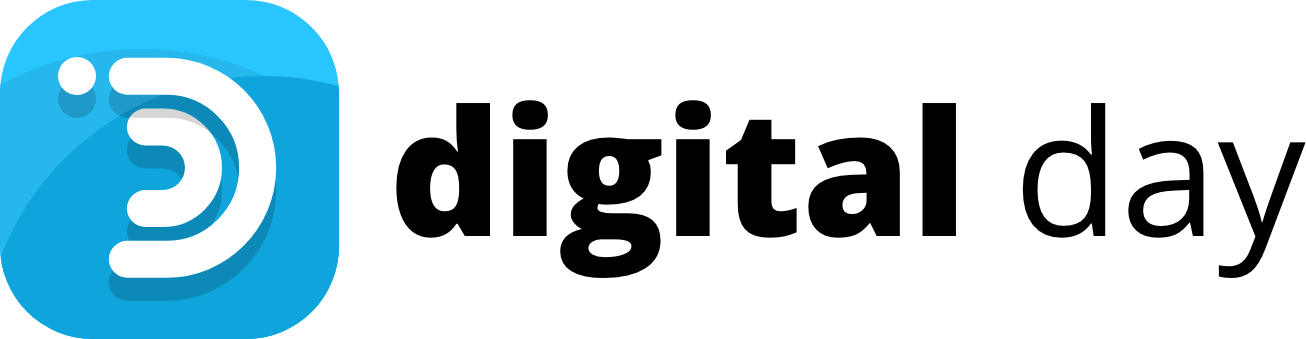Introduction
Animation has evolved into a vital medium for storytelling, marketing, education, and entertainment. As technology advances, the tools available for creating animations have become more accessible and user-friendly, especially for beginners. In 2025, the animation landscape is richer than ever, offering a plethora of software options tailored to different needs and skill levels.
Whether you’re an aspiring animator, a teacher looking to engage students, or a business aiming to create compelling content, choosing the right animation software is crucial. This guide explores the 20 best animation maker software for beginners in 2025, highlighting their features, pros and cons, pricing, and ideal use cases.
Criteria for Selecting the Best Animation Software for Beginners
To ensure that this list serves beginners effectively, the following criteria were considered:
- User-Friendliness: Intuitive interfaces and easy-to-learn tools.
- Features: Essential animation capabilities without overwhelming complexity.
- Affordability: Free or reasonably priced software suitable for those just starting.
- Learning Resources: Availability of tutorials, guides, and community support.
- Compatibility: Software that runs on popular operating systems and devices.
1. Blender
Description: Blender is a free and open-source 3D creation suite supporting the entire 3D pipeline—from modeling to animation, rendering, and compositing.
Key Features:
- Comprehensive 3D modeling tools.
- Advanced animation and rigging capabilities.
- Realistic rendering with the Cycles engine.
- Video editing and compositing.
Pros:
- Completely free with professional-grade features.
- Large and active community.
- Extensive tutorials and documentation.
Cons:
- Steep learning curve for beginners.
- Interface can be overwhelming initially.
Pricing: Free
Platform: Windows, macOS, Linux
Ideal For: 3D animation, modeling, game development.
2. Adobe Animate
Description: Adobe Animate is a leading tool for creating vector animations for games, apps, and the web, offering a rich set of design and coding features.
Key Features:
- Vector-based drawing tools.
- Support for HTML5 Canvas and WebGL.
- Asset sculpting for character animation.
- Integration with Adobe Creative Cloud.
Pros:
- Familiar interface for Adobe users.
- Powerful animation and interactivity features.
- Regular updates and support.
Cons:
- Subscription-based pricing can be expensive.
- Requires a good understanding of Adobe ecosystem.
Pricing: Starting at $20.99/month (part of Adobe Creative Cloud)
Platform: Windows, macOS
Ideal For: Web animations, interactive content, games.
3. Toon Boom Harmony
Description: Toon Boom Harmony is an industry-standard 2D animation software used by professionals for creating high-quality animations.
Key Features:
- Advanced drawing and painting tools.
- Cut-out and rigging tools for character animation.
- 3D integration for hybrid productions.
- Effects and compositing.
Pros:
- Professional-grade features.
- Excellent for both traditional and digital animation styles.
- Robust community and resources.
Cons:
- Steeper learning curve.
- Higher cost compared to beginner-focused software.
Pricing: Starts at $25/month for the Essentials edition
Platform: Windows, macOS
Ideal For: Professional 2D animation, character rigging.
4. Synfig Studio
Description: Synfig Studio is a free, open-source 2D animation software designed for producing film-quality animations using bitmap and vector artwork.
Key Features:
- Vector tweening for smooth animations.
- Layers and filters for complex effects.
- Bone system for cut-out animations.
- Sound support for syncing audio.
Pros:
- Free and open-source.
- Powerful features for vector-based animation.
- Active community support.
Cons:
- User interface may seem outdated.
- Less intuitive for complete beginners.
Pricing: Free
Platform: Windows, macOS, Linux
Ideal For: 2D vector animation, cut-out animation.
5. Moho Debut (Anime Studio)
Description: Moho Debut offers a user-friendly environment for creating 2D animations, combining traditional animation tools with advanced features.
Key Features:
- Bone rigging system for characters.
- Smart Bones for realistic movement.
- Automatic lip-syncing.
- Vector drawing tools.
Pros:
- Easy to learn for beginners.
- Efficient workflow for character animation.
- Affordable pricing.
Cons:
- Limited 3D capabilities.
- Debut version lacks some pro features.
Pricing: One-time purchase at $59.99
Platform: Windows, macOS
Ideal For: Character animation, cartoons, web animations.
6. Pencil2D
Description: Pencil2D is a simple, lightweight animation software for traditional hand-drawn 2D animations, suitable for beginners.
Key Features:
- Raster and vector workflows.
- Minimalistic and intuitive interface.
- Onion skinning for frame-by-frame animation.
Pros:
- Completely free and open-source.
- Easy to learn and use.
- Cross-platform compatibility.
Cons:
- Limited advanced features.
- Not suitable for complex animations.
Pricing: Free
Platform: Windows, macOS, Linux
Ideal For: Traditional hand-drawn animation, beginners learning basics.
7. Krita
Description: Krita is a professional free and open-source painting program that also offers animation features.
Key Features:
- Extensive brush engines and tools.
- Frame-by-frame raster animation.
- Onion skinning support.
- Customizable interface and workspace.
Pros:
- Ideal for digital artists transitioning to animation.
- Rich painting and drawing tools.
- Free with professional capabilities.
Cons:
- Animation features are basic compared to dedicated software.
- No vector animation support.
Pricing: Free
Platform: Windows, macOS, Linux
Ideal For: Digital painting, 2D raster animation.
8. OpenToonz
Description: OpenToonz is an open-source version of the software used by Studio Ghibli, offering powerful tools for 2D animation.
Key Features:
- Supports both vector and raster images.
- Advanced effects and compositing.
- Scanning and cleanup tools.
- Scripting for automation.
Pros:
- Free with professional-grade features.
- Highly customizable.
- Suitable for both beginners and advanced users.
Cons:
- Complex interface may require time to learn.
- Fewer tutorials compared to other software.
Pricing: Free
Platform: Windows, macOS
Ideal For: Traditional 2D animation, educational use.
9. Powtoon
Description: Powtoon is a web-based platform for creating animated presentations and explainer videos using templates and drag-and-drop tools.
Key Features:
- Extensive library of characters, props, and backgrounds.
- Easy customization with drag-and-drop.
- Voiceover and sound effects integration.
- Export in various formats.
Pros:
- No animation skills required.
- Quick and easy to create professional-looking videos.
- Ideal for marketing, education, and business.
Cons:
- Limited creative control.
- Subscription required for premium features and watermark removal.
Pricing: Free basic plan; premium plans start at $19/month
Platform: Web-based
Ideal For: Explainer videos, presentations, educational content.
10. Animaker
Description: Animaker is a cloud-based DIY animation software for creating animated videos using a vast library of assets.
Key Features:
- Six unique video styles in one app.
- Drag-and-drop interface.
- Character builder with billions of combinations.
- Supports 4K video export.
Pros:
- User-friendly for beginners.
- Wide range of templates and assets.
- Collaboration features for teams.
Cons:
- Internet connection required.
- Advanced features locked behind premium plans.
Pricing: Free plan available; premium plans start at $10/month
Platform: Web-based
Ideal For: Business animations, social media content, educational videos.
11. TupiTube
Description: TupiTube is a free, open-source animation software focused on 2D vector animations, ideal for kids, teenagers, and amateur artists.
Key Features:
- Straightforward interface.
- Basic vector drawing tools.
- Frame-by-frame animation.
- Onion skinning.
Pros:
- Easy to use for beginners.
- Free with no hidden costs.
- Cross-platform compatibility.
Cons:
- Limited advanced features.
- May not suit professional needs.
Pricing: Free
Platform: Windows, macOS, Linux, Android
Ideal For: Educational purposes, young animators.
12. Stop Motion Studio
Description: Stop Motion Studio is an intuitive app for creating stop-motion animations using your computer or mobile device.
Key Features:
- Frame-by-frame editor.
- Overlay mode for precise control.
- Import images and audio.
- Green screen support.
Pros:
- User-friendly interface.
- Suitable for all ages.
- Affordable pricing.
Cons:
- Limited to stop-motion technique.
- Advanced features require Pro version.
Pricing: Free version; Pro version at $4.99
Platform: Windows, macOS, iOS, Android
Ideal For: Stop-motion animation, educational projects.
13. Vyond (Formerly GoAnimate)
Description: Vyond is an online platform for creating professional animated videos, specializing in business and marketing content.
Key Features:
- Customizable characters and scenes.
- Lip-sync and voiceover capabilities.
- Extensive asset library.
- Collaborative tools.
Pros:
- No animation experience required.
- Produces high-quality professional videos.
- Regular updates with new features.
Cons:
- Higher price point.
- Internet-dependent.
Pricing: Plans start at $49/month
Platform: Web-based
Ideal For: Corporate training, marketing videos, presentations.
14. FlipBook by DigiCel
Description: FlipBook is designed to help animators create traditional frame-by-frame animations with ease.
Key Features:
- Drawing tools and scanning capabilities.
- Onion skinning and real-time playback.
- Multi-plane camera for depth.
- Sound synchronization.
Pros:
- Mimics traditional animation workflow.
- Simple and effective tools.
- Suitable for educational use.
Cons:
- Dated interface.
- Limited to 2D animation.
Pricing: Starts at $19.99 for Lite version
Platform: Windows, macOS
Ideal For: Traditional 2D animators, students learning basics.
15. Clara.io
Description: Clara.io is a full-featured cloud-based 3D modeling, animation, and rendering software accessible through your web browser.
Key Features:
- Polygonal modeling and animation tools.
- VRay cloud rendering.
- Collaborative editing in real-time.
- Supports a variety of formats.
Pros:
- No installation required.
- Accessible from any device.
- Collaboration features.
Cons:
- Performance depends on internet speed.
- Less powerful than desktop counterparts.
Pricing: Free basic plan; premium plans start at $10/month
Platform: Web-based
Ideal For: 3D modeling and animation, collaborative projects.
16. Doodly
Description: Doodly is a simple drag-and-drop whiteboard animation software that allows users to create professional doodle videos.
Key Features:
- Library of custom-drawn doodles.
- Supports whiteboard, blackboard, and glass board animations.
- Record or import voiceovers.
- Custom draw paths.
Pros:
- No animation skills required.
- Engaging style for educational and marketing content.
- Regular updates with new features.
Cons:
- Limited to doodle-style animations.
- One-time payment with upsells.
Pricing: Standard license at $39/month (discounts for annual billing)
Platform: Windows, macOS
Ideal For: Educational videos, marketing campaigns.
17. Animation Desk
Description: Animation Desk is an app that allows users to create hand-drawn animations with a user-friendly interface.
Key Features:
- Frame-by-frame animation.
- Onion skinning and frame management.
- Various brushes and pencils.
- Import videos for rotoscoping.
Pros:
- Intuitive and easy to use.
- Suitable for beginners and hobbyists.
- Cross-platform sync with Kdan Cloud.
Cons:
- Advanced features require subscription.
- Best suited for tablets with stylus.
Pricing: Free version; subscription starts at $4.99/month
Platform: iOS, Android, Windows
Ideal For: Hand-drawn animations, storyboarding.
18. Cartoon Animator 5 (Formerly CrazyTalk Animator)
Description: Cartoon Animator 5 is a 2D animation software designed for both artists and beginners to create professional animations with ease.
Key Features:
- 2D character rigging and bone tools.
- Facial puppeteering and lip-syncing.
- Motion library and timeline editing.
- PSD pipeline for asset creation.
Pros:
- User-friendly with powerful features.
- Supports both artists and non-artists.
- Extensive tutorials and community.
Cons:
- Higher learning curve for advanced features.
- Pricing may be high for hobbyists.
Pricing: Starts at $99 for the standard version
Platform: Windows, macOS
Ideal For: 2D character animation, explainer videos.
19. Cinema 4D
Description: Cinema 4D is a professional 3D modeling, animation, and rendering software known for its ease of use and stability.
Key Features:
- Intuitive modeling tools.
- Advanced animation and rigging features.
- Realistic rendering with physical render engine.
- MoGraph toolset for motion graphics.
Pros:
- User-friendly compared to other 3D software.
- Excellent for motion graphics.
- Strong community and support.
Cons:
- Expensive for beginners.
- Requires a powerful computer.
Pricing: Subscription starts at $59.99/month
Platform: Windows, macOS
Ideal For: 3D animation, motion graphics, visual effects.
20. Stickman & Elemento
Description: Stickman & Elemento is an animation software that offers a simple way to create animations using stick figures and other elements.
Key Features:
- Bone-based animation system.
- Pre-built characters and elements.
- Lip-syncing and sound integration.
- Export to various video formats.
Pros:
- Easy to learn for beginners.
- Quick creation of animations.
- Affordable pricing.
Cons:
- Limited to simple animations.
- Interface may seem outdated.
Pricing: $49.95 for a single license
Platform: Windows
Ideal For: Beginners learning animation basics, educational projects.
Conclusion
Entering the world of animation is an exciting journey, and the right software can make all the difference for beginners. The tools listed above cater to a range of interests—from traditional 2D animation and stop-motion to modern 3D modeling and web-based applications. They offer varying levels of complexity, so you can choose one that matches your comfort level and gradually explore more advanced features.
Many of these programs provide free versions or trials, allowing you to test them before committing. Remember that while software is a crucial tool, the key to success in animation lies in practice, creativity, and continuous learning. Embrace the process, experiment with different styles, and most importantly, enjoy bringing your ideas to life.
Happy animating!