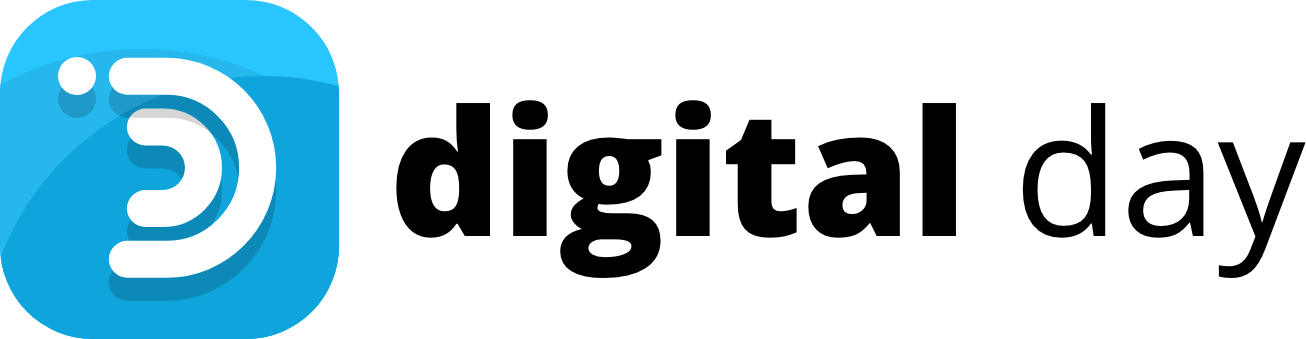Selected Color:
Color Presets:
A Color Picker Tool is a software or application that allows users to select or identify specific colors from a color palette or an image. It is an essential tool for designers, developers, artists, and anyone working with digital media. The Color Picker Tool simplifies the process of choosing colors by providing a convenient and accurate way to select the desired color value.
The functionality of a Color Picker Tool typically involves two primary modes: selecting colors from a color palette and capturing colors from an image.
When it comes to selecting colors from a color palette, the Color Picker Tool usually presents a range of color options, often organized in a grid or a spectrum. Users can choose a specific color by clicking on it or hovering over it to see its corresponding hexadecimal or RGB value. This mode is particularly useful when designers want to select colors based on predefined palettes, such as web-safe colors, material design colors, or specific brand colors. The Color Picker Tool eliminates the guesswork and ensures accurate color selection.
The second mode of a Color Picker Tool involves capturing colors from an image. This feature enables users to extract colors from photographs, graphics, or any visual content. The tool typically provides a selection tool, such as an eyedropper or a brush, which users can use to hover over the image and pick colors. When the tool is applied to a specific pixel, it captures the color value of that pixel. This mode is especially beneficial when designers want to replicate colors from existing images or artworks or when they seek inspiration from real-world objects or scenes.
Under the hood, the Color Picker Tool works by utilizing the concept of color models and color spaces. The most commonly used color model is RGB (Red, Green, Blue), where each color component is represented by a value ranging from 0 to 255. When a user selects a color, the Color Picker Tool captures the RGB values associated with that color.
Another popular color model is the hexadecimal (hex) format, which represents colors using a combination of six alphanumeric characters. The first two characters represent the red component, the next two represent green, and the last two represent blue. For example, #FF0000 represents the color red, while #00FF00 represents green.
In addition to these color models, some Color Picker Tools may support other color spaces, such as HSL (Hue, Saturation, Lightness) or CMYK (Cyan, Magenta, Yellow, Black), providing users with more flexibility in selecting and manipulating colors.
Once a color is selected or captured using the Color Picker Tool, users can copy the color value to their clipboard, save it for future reference, or apply it directly to their design or development software. This seamless integration allows designers to work efficiently and maintain consistency across their projects.
In conclusion, a Color Picker Tool is an invaluable asset for designers, developers, and artists, enabling them to select and capture colors accurately and efficiently. Whether it’s choosing colors from a predefined palette or extracting colors from images, this tool simplifies the color selection process and enhances the overall design workflow. By understanding the underlying color models and spaces, users can leverage the power of the Color Picker Tool to create visually appealing and cohesive designs.
Tool Coming Soon..!!