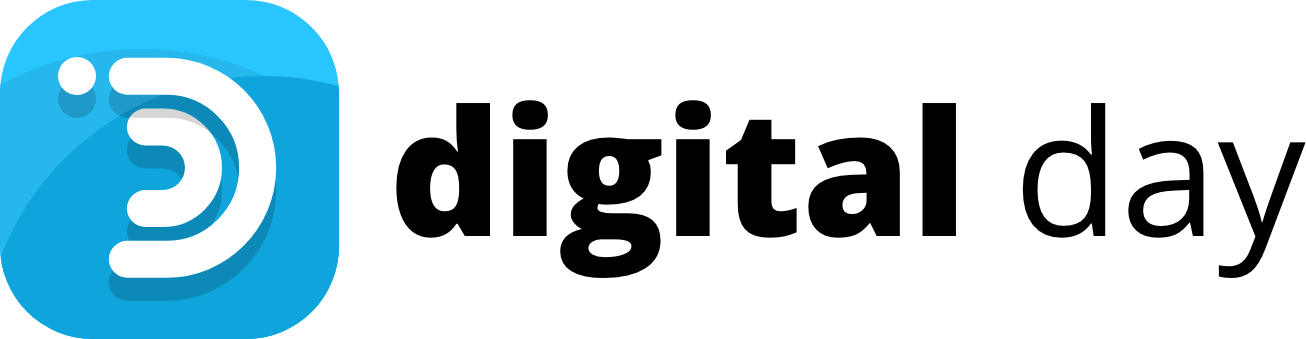Are you tired of struggling with large image files that slow down your website or take up unnecessary space on your device? Look no further! DigitalDay’s Online Image Resizer is here to solve your image resizing woes. Whether you’re a professional photographer, a website developer, or just someone who wants to share memories with friends and family, our Free Image Resizer is the perfect tool for you.
Why Choose DigitalDay’s Image Resizer?
- Effortless Image Resizing: Resizing images has never been easier. With our user-friendly interface, you can resize photos in just a few clicks. Say goodbye to complex software and technical jargon.
- No Downloads Required: Our Online Image Resizer is entirely web-based. You won’t need to download or install any software, saving you valuable time and storage space on your device.
- Optimal Compression: Worried about losing image quality after resizing? Don’t be! DigitalDay’s Image Resizer employs advanced compression algorithms that ensure your images retain their clarity while reducing file size.
- Faster Loading Websites: If you’re a website owner, you know that large images can slow down your site’s loading speed. Our Image Resizer helps you optimize images for the web, resulting in faster loading times and a better user experience.
- Social Media Ready: Sharing images on social media platforms often comes with size restrictions. Our Online Image Resizer lets you quickly adjust your photos to meet these requirements, ensuring your pictures look stunning no matter where you share them.
How to Resize Images Easily with DigitalDay’s:
- Upload Your Image: Begin by uploading the image you want to resize. You can drag and drop the image directly onto our interface or use the traditional upload button.
- Choose Your Resizing Options: Select the desired dimensions for your resized image. You can choose from preset sizes or enter custom dimensions. Our tool also provides options to maintain the original aspect ratio and adjust the quality.
- Preview and Adjust: Before finalizing, take advantage of our preview feature to see how your resized image will look. If necessary, make any additional adjustments to ensure perfection.
- Download and Share: Once you’re satisfied with the resized image, click the “Download” button. You can save the image to your device or share it directly on social media.
Why Image Resizing Matters:
- Optimized Storage: Large image files consume valuable storage space. With our Image Resizer, you can store more memories without worrying about running out of space.
- Improved Website Performance: Websites with heavy images can frustrate visitors and harm your search engine ranking. Resizing images using DigitalDay’s tool contributes to a seamless browsing experience.
- Enhanced User Experience: Whether you’re sending images to friends or displaying them on a website, resizing ensures that the recipient’s experience is smooth and enjoyable.
Conclusion:
Don’t let image sizes hold you back. DigitalDay’s Online Image Resizer empowers you to resize images effortlessly, optimizing them for various purposes without compromising quality. Whether you’re a professional or a casual user, our tool provides the perfect solution for all your image resizing needs. Try it today and discover the ease and efficiency of resizing images with DigitalDay’s Image Resizer. Say goodbye to cumbersome software and hello to hassle-free image resizing!